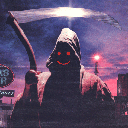Table of Contents
img_randomizer
img_randomizer is a short shell script that given a set of images randomizes one of them. it uses non-uniform randomization to prefer images that have not been selected yet (or have been selected less often then the others).
motivation
it is interesting alternative to typical tools for randomizing images to be placed on your desktop, since you won't get bored with old images that fast. i personally use it giving directory with my favorites images from trips, vacations, etc… each time i come back from trip, i get new images and put best of them into that directory. since they were not present before, they have higher probability of being selected. therefor i have recent images on my desktop more often.
download
you can download script here: img_randomizer.tar.bz2. current version is v0.3.2. note that current implementaiton does not required explicit config file – if it is missing, it will be automatically generated, with default values.
new version better handles big sets of images, containing thousands of images. it is faster as well.
configuration
after unpacking archive copy “img_randomizer” executable to your path (for example ~/bin). when run for the first time script will automatically create file ~/.img_randomizer/config. edit it, before usage.
there are 2 variables: ROOT and SEL_PNT that have to be set. ROOT is root directory containing images (searched recursively). SEL_PNT is points count to be added to image that has been selected – it makes images already seen less probable to reappear next time (the bigger value, the less probable it is).
that's all. now each time you run script, it'll return name of selected image as output.